My Game Design Studio 2 class is currently working on a short, one-week project. On Monday, we visited GOMA, the Gallery of Modern Art. They were tasked with finding an artwork that spoke to them, and over the following week they are to create a videogame adaptation of that artwork. I’ve left what I mean by ‘videogame adaptation’ pretty vague. They can either try to explore themes similar to what the artwork explores, or perhaps try to replicate the sensorial experience of engaging with that artwork. The brief I provided them with is available here (pdf).
I’ve never used this brief before in Studio 2 so we’ll see how it goes. Ideally, there’s a few things I want them to get out of this exercise. First, I’d like them to have to think about what creative works ‘do’. So thinking about things like craft, form, materiality, process, and things like that. Second, I’d like them to start thinking about what videogames do in such a context; what do terms like ‘craft’, ‘form’, ‘materiality’, and ‘process’ mean in a videogame context? Third, I just wanted my students to have to go to an art gallery.
Since I’m currently trying to make a bunch of small games this year, I’ve decided I’m going to make my own game to the brief as well. So while we were at GOMA, I walked around and had a look at the different artworks to see what stood out for me. There were a few for which I had a really immediate and corporeal reaction to. One which was an almost pitch-black room was disorientating and claustrophobic, another work played with scale in fascinating ways that made my perception incapable of grounding myself while I looked at it. Except, I realised that if I tried to replicate either of these artworks I’d end up just making a digital version of them: a black room with hardly any lighting, or a really big object next to the player. I want my students to go beyond just creating assets that look like the artwork, so I need to do the same.
Then, on the top floor of the exhibit, I encountered Anish Kapoor’s Untitled 2006-07. I’d already seen photos of it before in GOMA’s marketing material, as it a fairly striking sculpture. Frankly, I didn’t really have the same sort of corporeal reaction to the presence of Untitled as I did to some of the other works. If anything, I just found the work slightly unsettling in its shape. But perhaps I’ve just spent too long on the internet.
But then I read the artist statement, some of which is reproduced in this blog. Other sections that aren’t on that webpage spoke more to me though. Especially this fragment:
Kapoor’s sculpture is primarily concerned with the play of opposing metaphysical concepts such as presence and absence, inside and outside, light and dark […] it is a work that invites the viewer to contemplate its dark interior while remaining aware of its overall form. With sustained viewing, the player of inside and outside generates a profound optical effect […] Using simple, strong forms, [Kapoor’s works] enable viewers to directly experience primal states of being, from sensations of emptiness to darkness, intimacy and desire.
I found some of these ideas striking, especially in relation to concepts I’ve often thought about around videogames. So I went and stood before the artwork again, trying to have these experiences. I didn’t find it particularly ‘primal’, but I did find an interesting play on the liminality of ‘inside’ and ‘outside’, especially in the extruding lip of the hole, and in the reflected ‘other side’ right at the back of the hole, as if it were a tunnel.
So I decided to choose this artwork for my adaptation, more because of what it was doing on paper than my reaction to the artwork itself, which is not what I would have expected me to choose.
‘Inside’ and ‘Outside’ are concepts in virtual worlds that I’ve long been interested in. In my thesis/forthcoming book, I attach myself to an idea in an old Tim Rogers essay (still perhaps my favourite single essay about a videogame) of videogames as a ‘two-walled medium’ that we sort of look through and close off in order to perceive these flat, two-dimensional images as three-dimensional worlds. We trick ourselves, not unlike a viewer of a theatre play tricks themselves into seeing the three-sided set as a proper house, looking past (or through) the wall that has been omitted so the audience can see anything at all.
Related to this, perhaps, I’ve always loved when videogames glitch out and place the camera somewhere where many of the surfaces are transparent. Such as when I flew a jet beneath the world in Just Cause 3. Or like you sometimes see in Skate 3 glitch videos. Like, sure, it’s funny. But I found something fascinating about the fundamental materiality of three-dimensional worlds in these sorts of ‘broken’ things. We see how physics works in such worlds, we see how vision works in such worlds. I’ve never really had words for it, but it’s something I’ve always found fascinating. Something that seems aesthetically and materially foundational to what three-dimensional videogames are.


Years ago, I encountered the photography of Robert Overweg, in particular his series The End of the Virtual World, which depicted exactly that. Lots of suddenly stopping polygons and an endless drop of skybox. Sometimes you can see behind the front-only wall of a shop, like a film set.

So following on from Kapoor’s exploration of the ideas of inside and outside in particular, I thought I would create a videogame that explicitly explores these themes in the context of videogame materiality. The weirdness of 3D objects and, in particular, the edges of 3D objects that are so often penetrated to catastrophic (and mesmerising effect).
I sort of just wanted to turn a bunch of 3D models inside out to see what happens. I’d figured out from the only other time I’d worked in 3D in Unity that a 3D objects mesh is only visible from one side. From the other side it is transparent. An object like a cube is made of different surfaces facing different directions, so that it doesn’t matter if the far side is transparent, because you can’t see that through the side closest to you. But when you glitch under the mountains in Just Cause 3, you can only see the sides of the mountain mesh that are facing you, the rest are invisible. That’s what gives the effect of strange gridlike walls if you fall under the level in, say Grand Theft Auto IV.
So if I turned a model’s mesh inside out, the transparent side of each surface would always be facing outwards, so the player would always look through a model to the other walls. My hope was this would give an effect similar to trespassing beyond what is typically the edge of a virtual world, of ‘glitching through the map’. I googled for an easy way to turn a mesh in Unity inside out and came across this super simple script. I downloaded some random building assets from the Asset Store, and it seemed to work fine.

I downloaded a bunch of different assets, just to see what I could get it working with. I got it working on a model of a person, with a bit of tweaking. The model I downloaded didn’t have a ‘Mesh Filter’, so I just told the script to find the mesh from the component the model actually did have and got the same effect.
I also wanted to figure out how to do it to terrain. So far as I could tell, you can’t access the mesh of a Terrain object in Unity, which is just this plain-like thing that you paint mountains over. But I did find this script that converts a Terrain object into an .obj model, which was the same as the buildings I got it working on. Super! So I did that, and the script worked fine.

So that technical thing I thought would be hard was actually easy. But I still needed to figure out what to actually do with this thing, other than let the player walk around some inside out assets ripped from the Asset Store. I thought about making an entire city the player can walk around that is all inside out. I downloaded a city asset and stuck the script on it. It didn’t work as planned but it looked incredible:

I think maybe the whole city used a single material or something so when it inverted it didn’t line up anymore? I have no idea. I don’t actually know how 3D works. I would’ve happily kept it if it didn’t also run incredibly slow.
So that idea was out. I don’t trust my own ability to create any sort of coherent 3D space in less than a week, using only assets from the asset store. Especially considering my lack of experience with 3D. So instead I think what I will do is something between the two. I’m going to create a sorta city-like scene, but not worry too much about believability or aesthetic coherency. I think I more want a variety of shapes and textures for the player to explore. Then, instead of a standard first-person controller, I’ve repurposed the script that made my gun rotate in Parachute to have the camera rotate around a game object placed in the middle of the scene. At the same time, the camera also moves closer or further away. So you can either spiral towards the centre of the map or away from it.
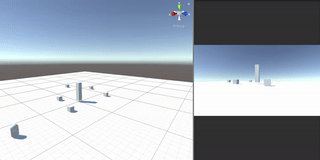
This locks the player view (there will be no camera-look) but also, hopefully, encourages the player to look for particularly striking angles or strange, hidden shapes in the models that wouldn’t normally be visible to ‘typical’ gameplay with solid objects. I want to set up the models in such a way that the player passes through a variety of objects at different angles. Maybe splicing through a car or under a mountain or through a building with a vehicle inside of it, both inside out. Here’s a test scene I chucked together:

So the entire game is functional already, and now I just need to think about asset composition to make it emphasise the particular shapes and themes that I want it to. I’ve gone pretty far away from the original sculpture, but I think I’m trying to explore similar themes, just in relation to a different medium.



You must be logged in to post a comment.